I have wanted to use the PS4 controller on the PC, well there is a way. Now you can too!
Look! Antonio Banderes is enjoying his PS4 Controller on the PC.
Look! Antonio Banderes is enjoying his PS4 Controller on the PC.
Download these programs first, if the program says it is already installed; then you are fine.
This helps you run PC games and does not crash the game you are running.
This helps the last program to run efficiently and enables it to 'talk' to the PS4 controller.
Without this, you will not be able to run the program by itself.
Of course, the drivers just to get the controller working is needed.
Now download DS4Windows. It helps to have this program because since Sony is not a part of Microsoft. You would need to trick your computer to think a PS4 controller is a Xbox controller.
When the program loads up, four gray controllers show up similar to the picture above.
Now when you plug in your PS4 via the micro USB Cable to USB. The top controller will be colored in.
At this point, you are good to go!
Not all games have controller support, to fix it, with DS4Windows open, launch the game that does not have controller support. Then close it. At the bottom above the advertisement is "Last Played" if this shows the game you launched; click on the arrow before "Last Played".
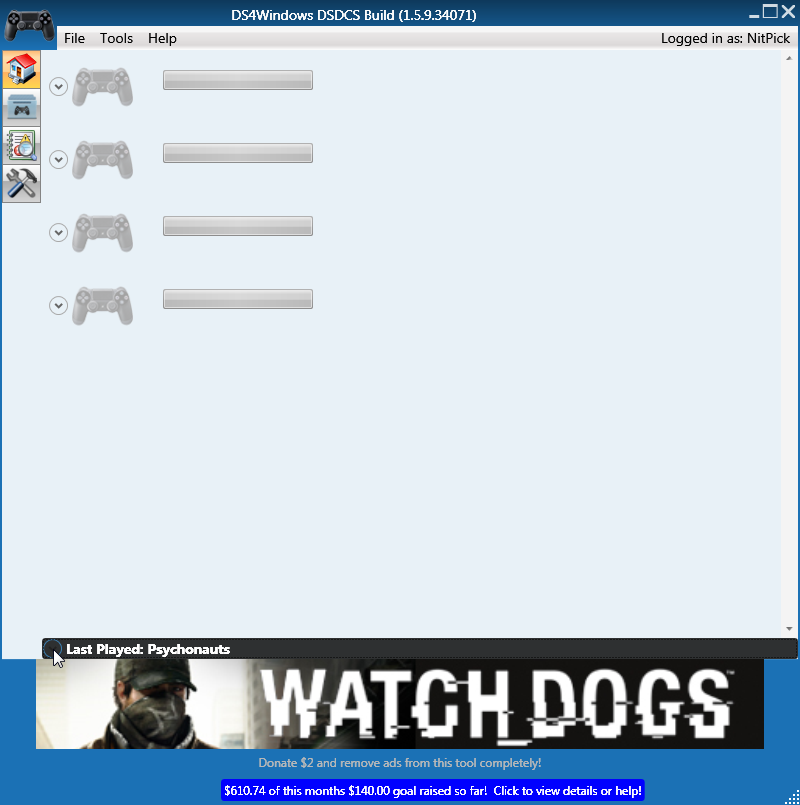
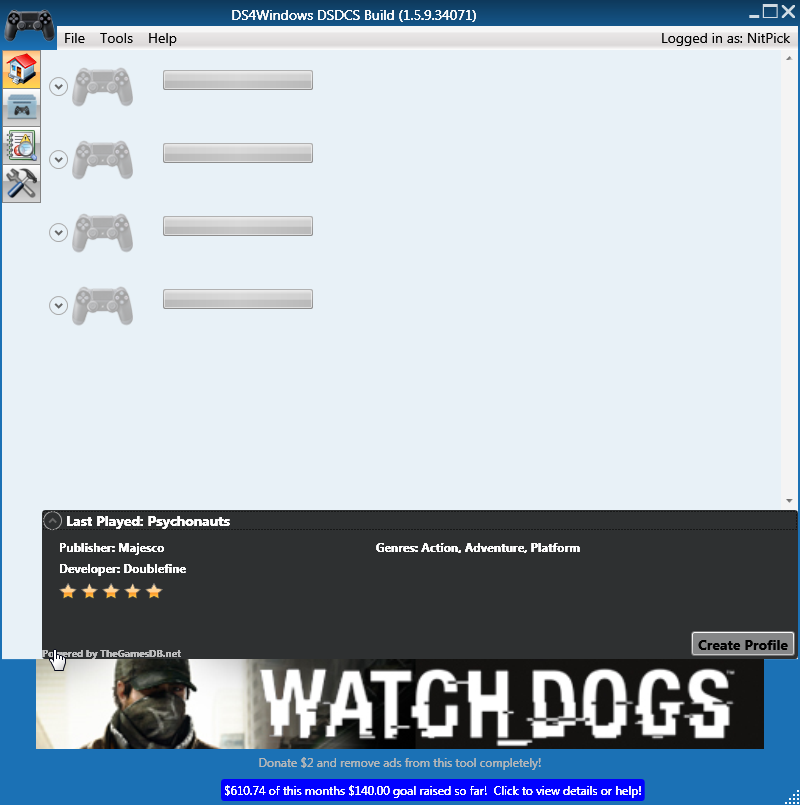
Now click on a button or joystick to bind it to your liking
Possible Problems or Error Message Answers
At this point, you are good to go!
Not all games have controller support, to fix it, with DS4Windows open, launch the game that does not have controller support. Then close it. At the bottom above the advertisement is "Last Played" if this shows the game you launched; click on the arrow before "Last Played".
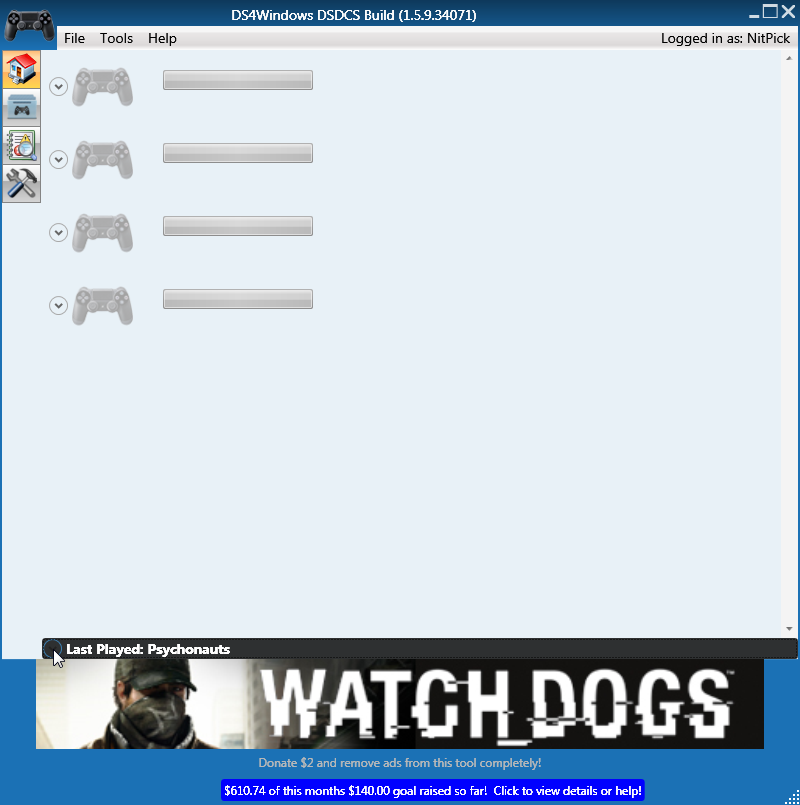
It opens up a window, click on create profile.
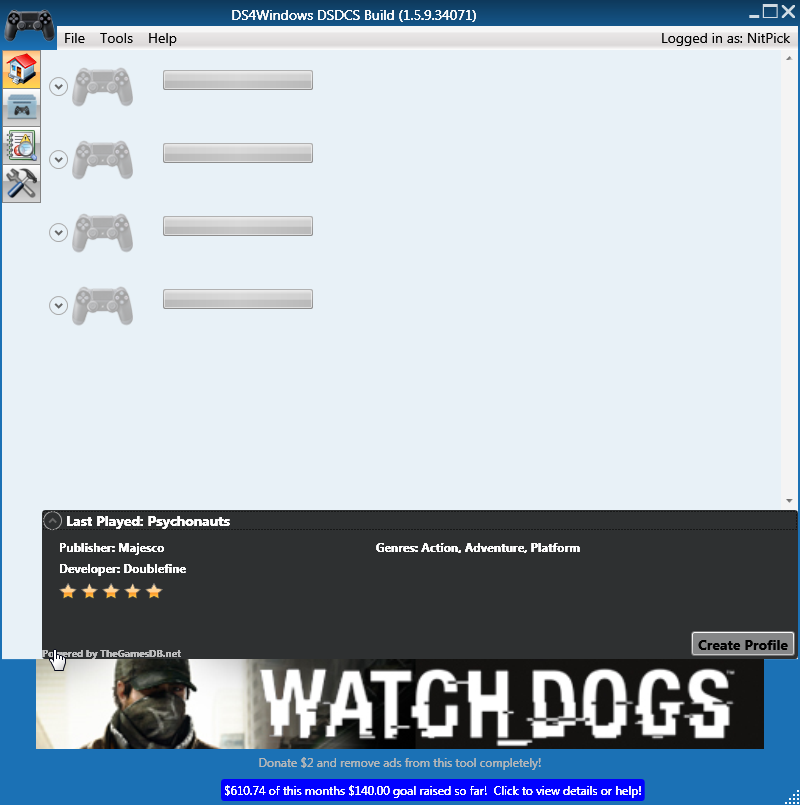
Now click on a button or joystick to bind it to your liking
Happy Gaming!
Possible Problems or Error Message Answers
What error message 522 means is the servers are overloading, it's nothing you did. More and more people are trying this.




